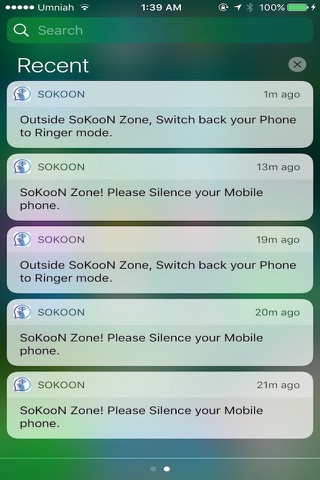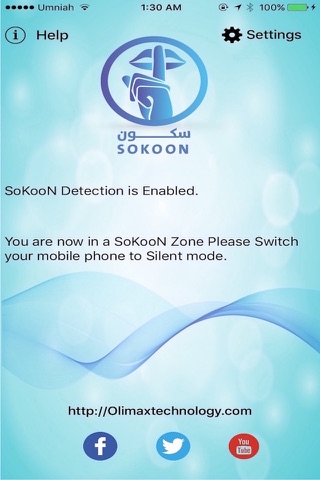
SoKoon app for iPhone and iPad
Developer: OLIMAX TECHNOLOGY
First release : 26 Apr 2016
App size: 23.1 Mb
Have you been tired from switching your phone from ringer mode to silent and forgetting to switch it back? Or have you been tired from scheduling applications that requires you to set the time where you need to be in a silent mode!! SoKoon application will save you the trouble.
SoKoon application automatically alerts you to silence your mobile phone in SoKoon (Quiet) zones such as in (Mosque, Church, Library, Hospital, Movie theatres, Classroom, Workplace or Meetings room...). And remind you to switch back your phone to Ringer Mode automatically after leaving these areas.
You dont need to go through the embarrassment of having your phone ringing at the wrong place or time anymore. SoKoon application will save you from embarrassment by notifying you to enable your mobiles silent mode while in SoKoon (Quiet) zone.
How SoKoon works:
Places that require user to mute their phones, will be surrounded by a Sokoon coverage using SokooN devices been placed in these areas.
SoKoon application will detect areas covered with a SoKoon range, when a user enters a SoKoon zone the phone will automatically receive a notification with vibration, alerting the users to switch their mobile phones to silent mode, saving them from being in an awkward situation. And after the user comes out of SoKoon zone the phone will automatically receive another notification, reminding the users to switch back their mobile phones to ringer mode to avoid missing important calls.
The main features of this application are as follows:
1. Auto detection of SoKoon (Quite) zones.
2. Alert the user to Silence their mobile device.
3. Reminding the user to switch back to Ringer Mode.
4. Saves embarrassment while in SoKoon (Quiet) zone.
5. Helps avoid missing important calls.
How to Use:
The app comes with an extremely friendly user interface thats really easy to use. All what you need to do is Just download the app and launch it once and we do the rest.
Besides all these features, you still have a support team ready to assist you and listen your suggestions. Contact us if you want more details about SoKooN coverage devices and how to get it.
Facebook: http://www.facebook.com/SoKoonSilent
Website: http://Olimaxtechnology.com
E-mail: [email protected]
تطبيق سكون ينبهك تلقائيا لتحويل هاتفك المحمول في المناطق الهادئة (الساكنة) مثل في (المسجد، الكنيسة، مكتبة، مستشفى، دور السينما، الفصول الدراسية، في أماكن العمل أو غرفة الاجتماعات...). ويذكركم أن تضع هاتفك للوضع العام تلقائيا بعد مغادرة هذه المناطق.
لا تحتاج للتعرض للمواقف الحرجه بسبب رنين هاتفك في الوقت أو المكان الخطأ بعد الآن. تطبيق سكون سوف يحميك من هذا الإحراج من خلال تحويل هاتفك للوضع الصامت في مناطق السكون الهادئة.
كيف يعمل تطبيق سكون:
الأماكن التي تتطلب المستخدم لكتم صوت هواتفهم، سوف تكون محاطة بتغطية سكون باستخدام أجهزة SokooN تم وضعها في هذه المناطق.
تطبيق سكون يكشف عن المناطق المغطاة بتغطية سكون،وذلك عندما يدخل المستخدم منطقة سكون سوف يحصل هاتف المستخدم تلقائيا على تنبيه وذلك لينبههم لتبديل هواتفهم النقالة إلى الوضع الصامت. وبعد خروج المستخدم من منطقةال سكون فإن الهاتف يحصل تلقائيا على تنبيه آخر،لتذكير المستخدمين لتبديل هواتفهم النقالة للوضع العام لتجنب فقدان المكالمات المهمة.
الملامح الرئيسية لهذا التطبيق وهي على النحو التالي:
1.الكشف التلقائي عن مناطق السكون الهادئة.
2.تنبيه المستخدم لإسكات أجهزتهم النقالة.
3.تذكير المستخدم للرجوع إلى الوضع العام.
4.يتفادى الإحراج أثناء التواجد في مناطق السكون الهادئة.
5.يساعد على تجنب فقدان المكالمات المهمة.
كيفية الإستعمال:
التطبيق يأتي مع واجهة للمستخدم ودية للغاية وسهلة الاستخدام. كل ما عليك القيام به هو مجرد تحميل التطبيق وتشغيله مرة واحدة ونحن نقوم بالباقي.
وإلى جانب كل هذه الميزات، يتوافر لدينا فريق الدعم على استعداد لمساعدتكم والاستماع اقتراحاتكم. اتصل بنا إذا كنت تريد المزيد من التفاصيل حول أجهزة تغطية SoKooN وكيفية الحصول عليها.